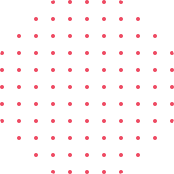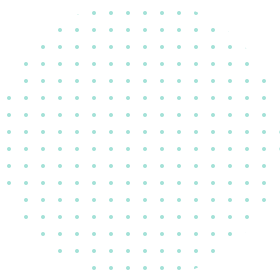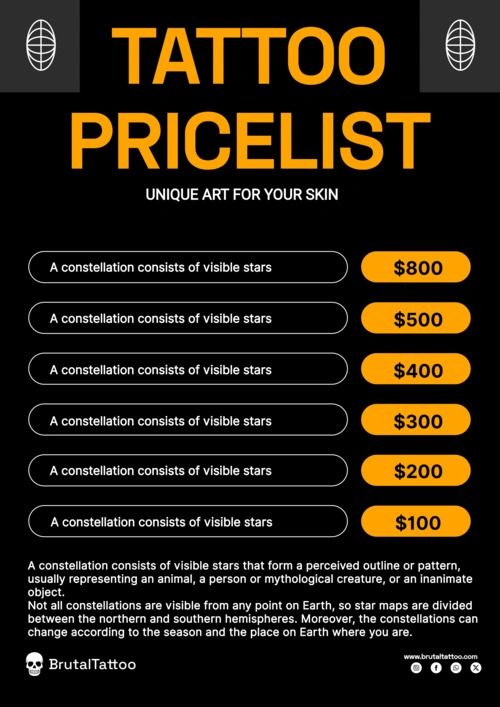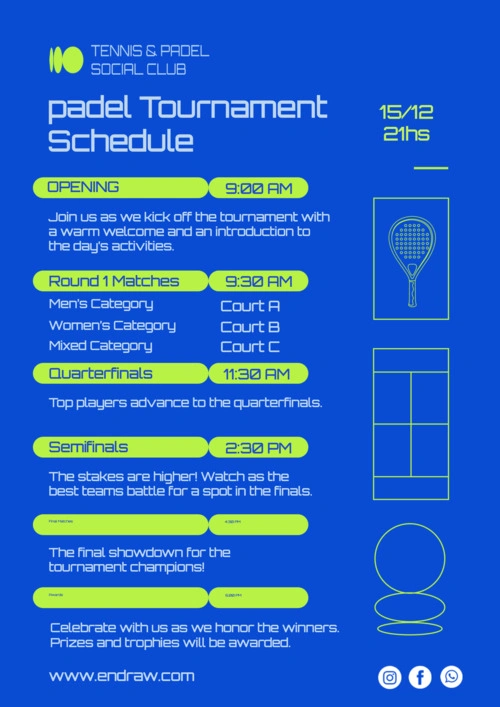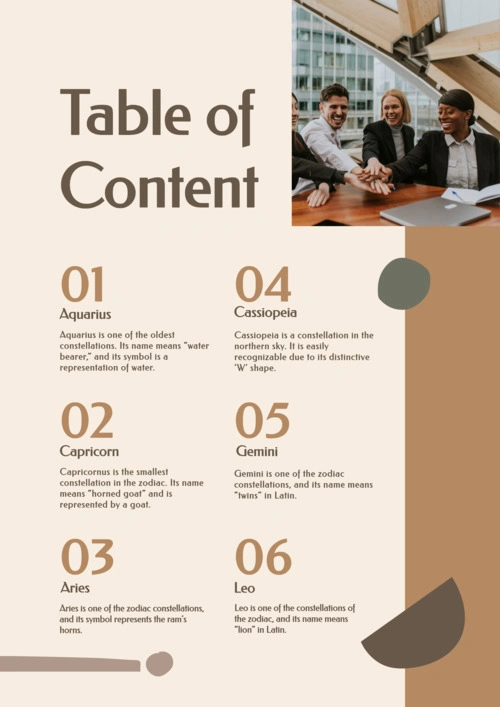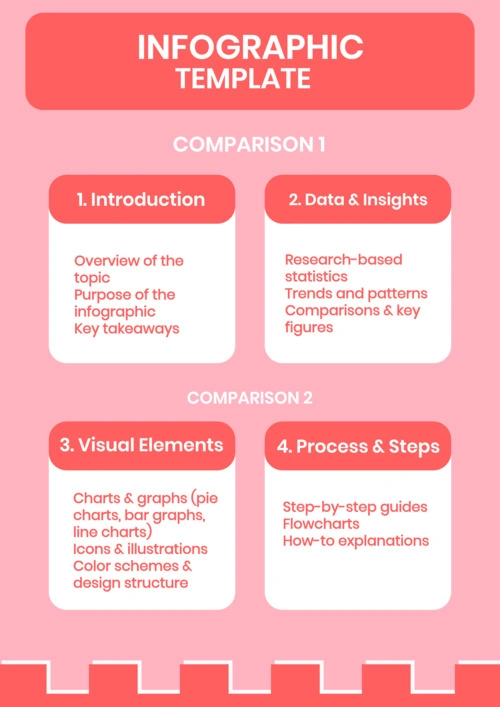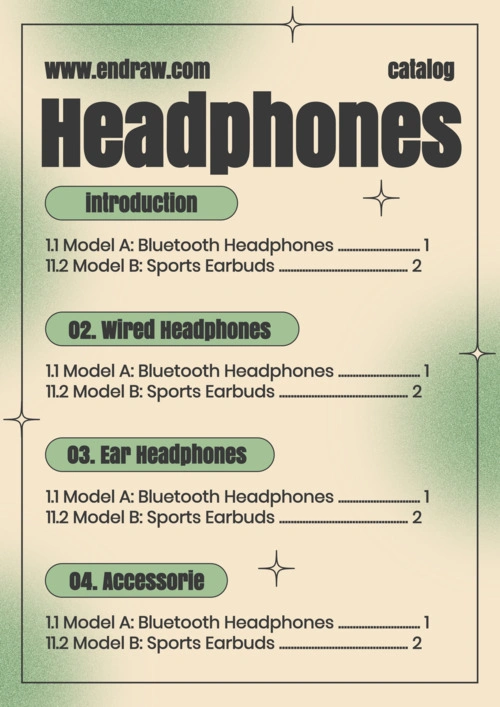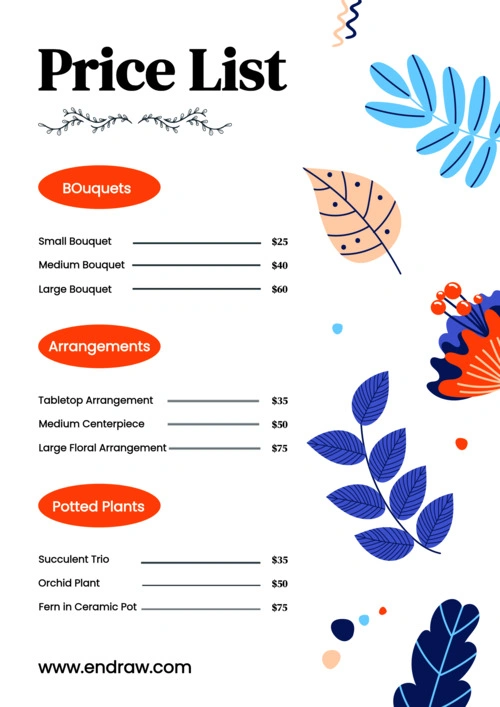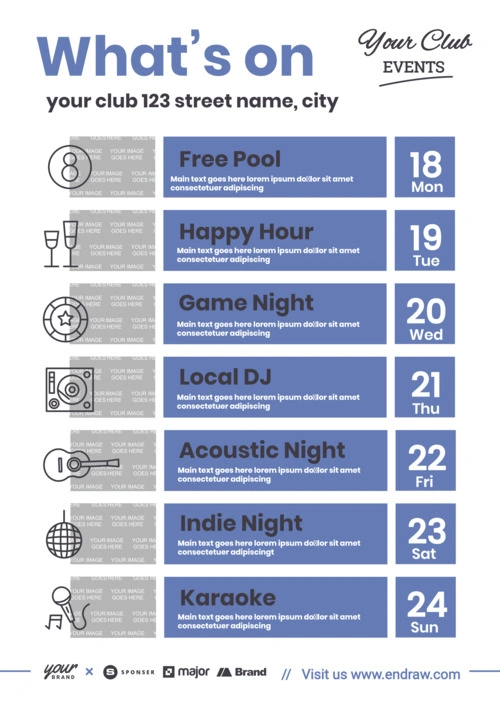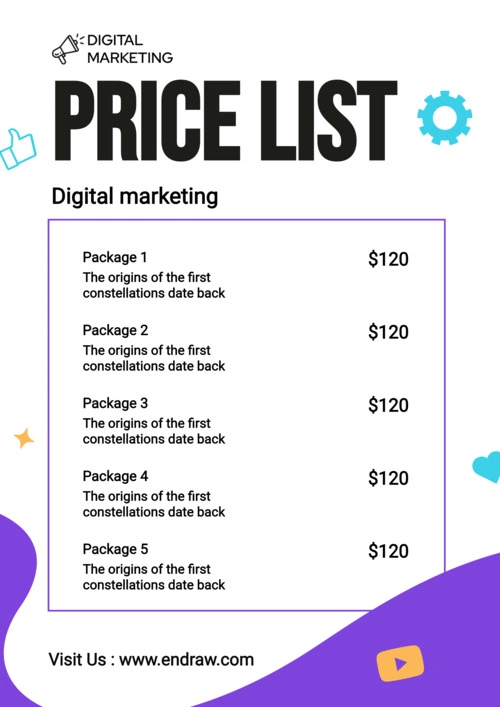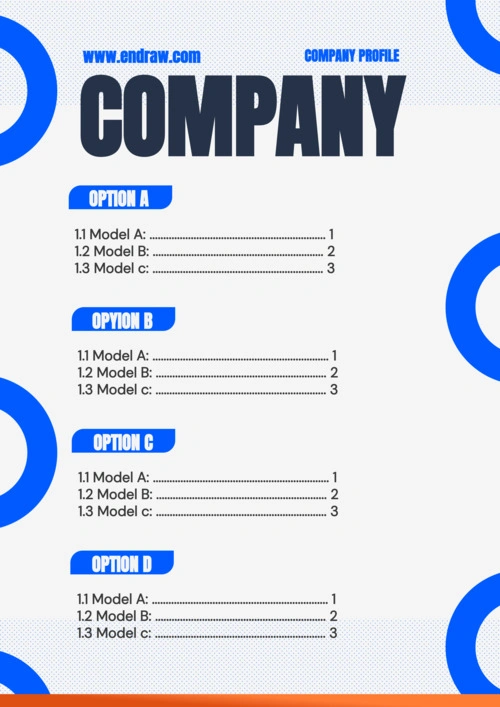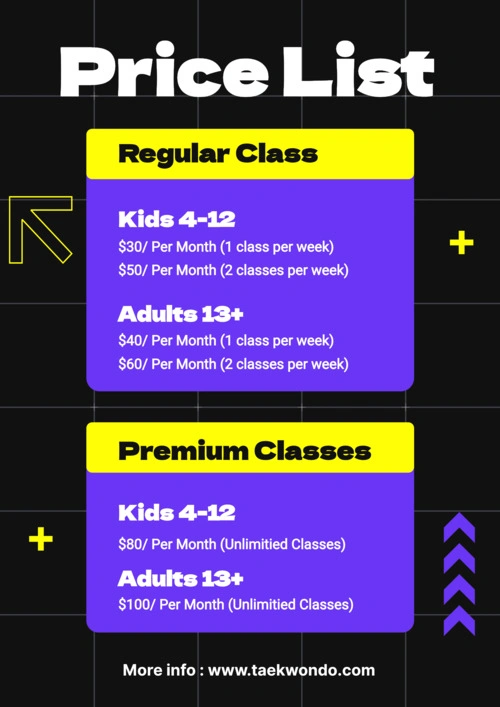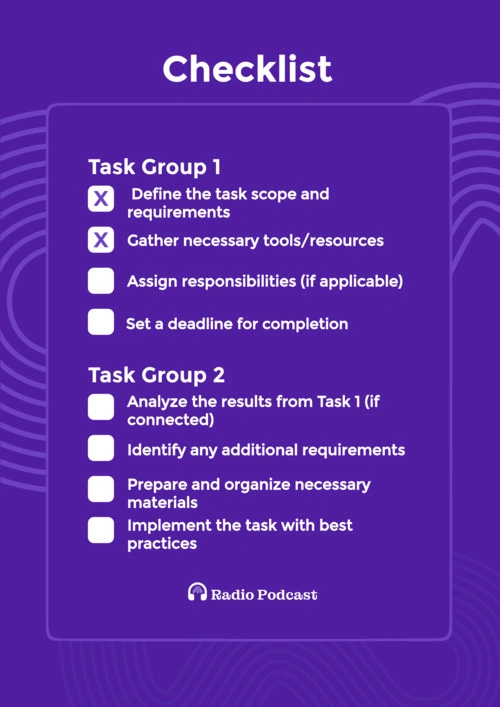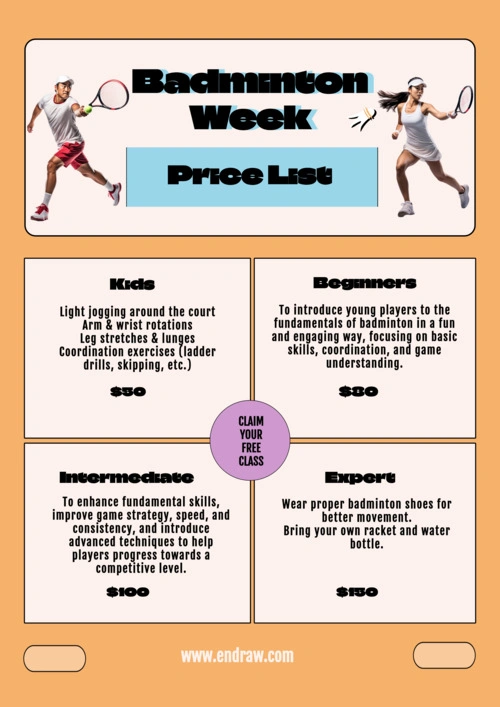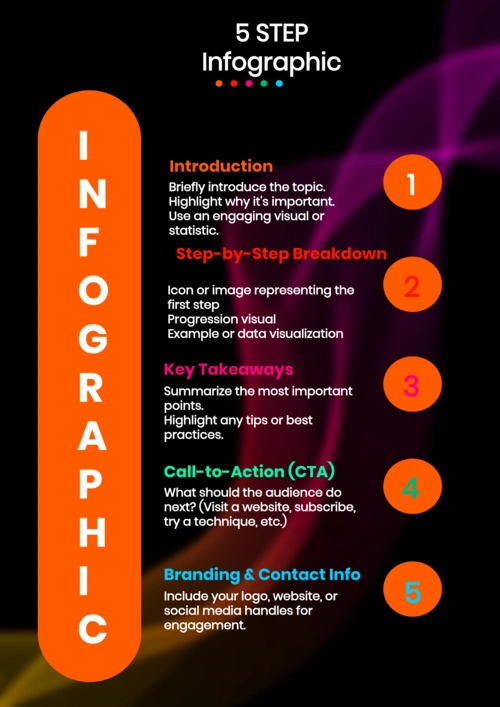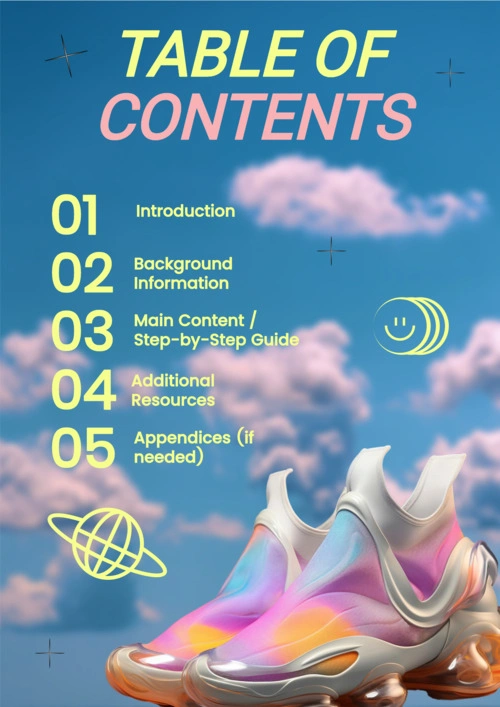CATEGORIES
Table of Contents
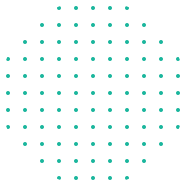
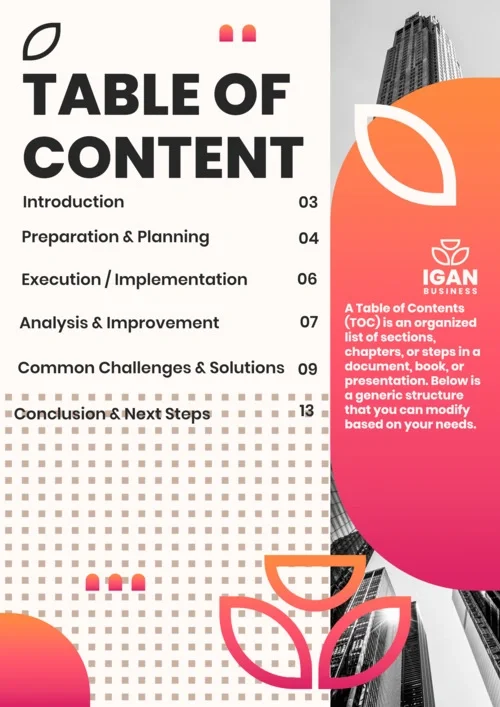
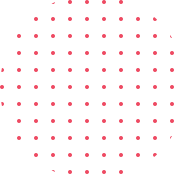
A well-designed Table of Contents enhances readability, making it easy to navigate books, reports, manuals, and presentations. With enDraw, you can create clear, structured, and visually appealing tables of contents tailored to your specific needs.
Why Use enDraw for Your Table of Contents?
- Multiple Layout Options
Choose from classic, modern, or creative layouts to match the style of your document. enDraw offers flexible templates that suit books, reports, and business documents. - Automated Numbering & Formatting
Ensure consistency with automatic numbering, indentations, and hierarchical structuring to maintain a professional and polished look. - Customizable Text Styles & Fonts
Modify fonts, sizes, and colors to align with your document’s theme and enhance readability with enDraw’s advanced text design options. - Seamless Integration with Your Document
enDraw allows you to effortlessly align your Table of Contents with the rest of your document, ensuring consistency and ease of navigation. - Easy-to-Use Formatting Tools
Adjust margins, spacing, and alignment with intuitive drag-and-drop features, making your Table of Contents neat and organized. - Add Images, Icons, and Branding
Enhance the look of your Table of Contents with logos, section dividers, and stylish icons to create a visually appealing document. - Instant Preview & Real-Time Editing
See updates instantly as you design and make changes effortlessly with enDraw’s real-time editing feature. - Export in Multiple Formats
Download your Table of Contents in high-quality PDF, PNG, or DOCX formats for seamless integration into your documents.
Elevate Your Document’s Professionalism with enDraw
A well-structured Table of Contents enhances clarity and navigation. Whether for books, business plans, reports, or presentations, enDraw makes designing professional tables of contents quick and effortless.
Start designing with enDraw today!
FEATURES
Explore& Share Instantly
Table of content