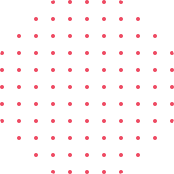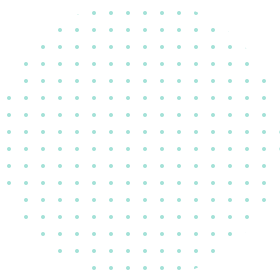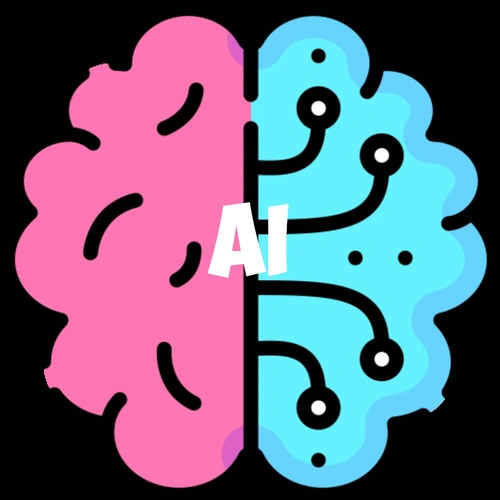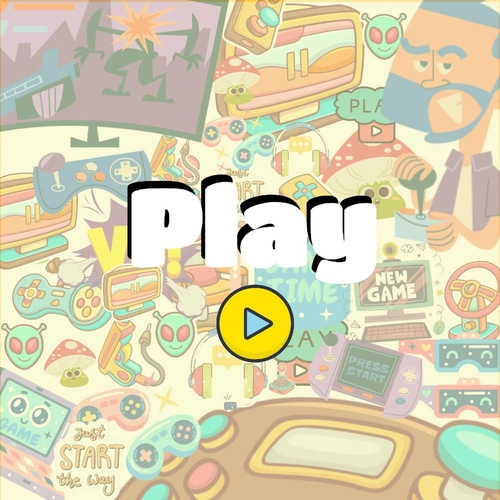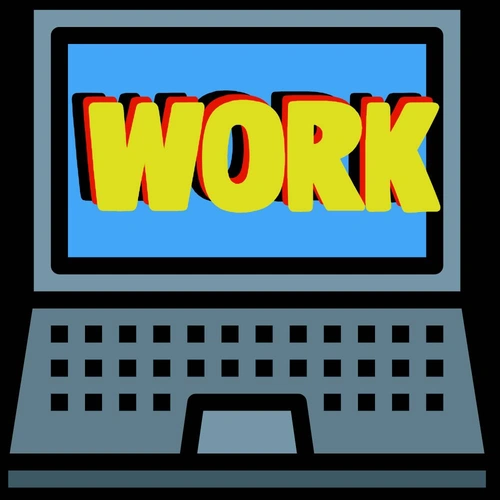Stickers
Stickers
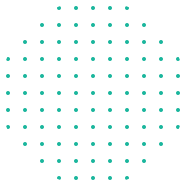

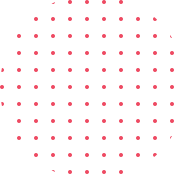
Do you love stickers? Ever wanted your name, logo, or a fun design as a sticker? Now you can! enDraw makes it easy to create and customize stickers just the way you want.
Stickers are more than just decorations—they’re a creative way to express your personality, brand your business, or add a unique touch to your belongings. With enDraw, you can design and customize stickers effortlessly, whether you want eye-catching graphics, personal image stickers, or vibrant branding materials. enDraw provides an intuitive, user-friendly platform with professionally designed templates, advanced customization tools, and multiple download options to bring your sticker ideas to life.
Whether you’re a hobbyist, an entrepreneur, or a designer looking for an easy and effective way to create high-quality stickers, enDraw is your go-to tool. Make your mark with stickers that stand out!
Why Choose enDraw for Sticker Design?
1. Create Unique Stickers from Scratch
With enDraw, you don’t have to settle for generic stickers—you can design them from scratch! The platform allows you to create fully customized stickers that reflect your style and creativity. Whether it’s for fun, personal use, or professional branding, enDraw makes sticker creation effortless with its drag-and-drop tools.
2. Vibrant and Colorful Designs
A great sticker stands out with bold colors and creative visuals. enDraw offers an extensive color palette, allowing you to experiment with bright hues, gradients, and textures. Whether you want a minimalistic aesthetic or a striking, colorful masterpiece, enDraw helps you achieve the perfect look.
3. Turn Your Images into Stickers
Want to turn your favorite photo, brand logo, or illustration into a sticker? With enDraw, you can upload any image and transform it into a custom sticker. Crop, edit, and enhance your images to create one-of-a-kind designs that truly represent you.
4. Real-Time Preview for Perfect Designs
One of the best features of enDraw is its real-time preview, which allows you to see how your sticker will look before finalizing it. This ensures your design is perfectly balanced, visually appealing, and exactly as you imagined it. enDraw makes sure there are no surprises—what you see is what you get!
5. Easy Download and Print Options
Once your sticker is ready, enDraw allows you to download it in high-quality formats such as PNG and PDF. Whether you want to print your stickers at home, use a professional printing service, or share them digitally, enDraw ensures your stickers maintain their quality.
6. enDraw – The Only App with a Huge Collection of Colorful Stickers
enDraw is the only application that offers a vast selection of colorful sticker templates and customization tools. Whether you want to create fun, artistic, or business-related stickers, enDraw provides everything you need. Design from scratch, experiment with colors, and have fun bringing your ideas to life!
How to Create Stickers with enDraw in Just a Few Clicks
- Choose a Template or Start from Scratch
Select from a wide range of professional sticker templates or start with a blank canvas to unleash your creativity. enDraw makes it easy to get started. - Upload Your Images (Optional)
Want personalized stickers? Upload your own images and modify them to create stunning custom stickers. enDraw supports high-resolution uploads for crisp and clear designs. - Customize Your Stickers
Play with fonts, colors, effects, and design elements to personalize your stickers. enDraw offers unlimited customization options, so your stickers look exactly the way you want. - Preview Your Design in Real-Time
Use enDraw’s live preview feature to fine-tune your design before finalizing it. Adjust elements, resize graphics, or tweak colors until your sticker is perfect. - Download and Print
Once you’re happy with your sticker, download it in PNG or PDF for printing or sharing. With enDraw, your stickers will always be high quality and ready for use.
Why enDraw is the Best Choice for Sticker Design
- User-Friendly: enDraw makes sticker creation simple and fun with an intuitive interface.
- No Design Skills Required: Whether you’re a beginner or a professional, enDraw helps you design with ease.
- High-Quality Output: Your stickers will always look professional and sharp, whether for digital or print use.
- 100% Free to Use: Create as many stickers as you like with enDraw—no hidden costs!
Make Your Stickers Stand Out with enDraw
From fun personal stickers to professional branding materials, enDraw provides everything you need to create eye-catching designs.
Whether you’re making stickers for business, events, gifts, or personal use, enDraw makes the process smooth, enjoyable, and efficient.
Create, share, and stick your creativity everywhere on notebooks, laptops, badges, and beyond. Let your imagination run wild with enDraw!
Exlpore& Share Instantly
Stickers